yWriter has been my savior. A versatile yet easy-to-use software that is free and allows me to focus on writing, not scrolling.
Simon Haynes, an Australian computer programmer and author of a science fiction comedy series called Hal Spacejock, created yWriter as a tool for his own projects. He is always updating the software and is quick to respond if there are any problems.
My five favourite features:
- Drag and drop scenes: If you decide that Skippy the magic bunny needs to die in Chapter 1 instead of Chapter 5, simply drag the scene from Chapter 1 to Chapter 5. Done.
- Lists: Characters, locations and items. Record names, pictures, bios, goals and update them any time. Add characters to scenes and create reports to see how many scenes each character is in.
- Export scenes, chapters or the whole project to different formats: Export to html, RTF, text, eBook, etc. Makes it easy to copy a scene into a Word doc if necessary or create a PDF.
- Create outlines and synopses: Each scene has a space for the writer to input a scene title and another space for a scene description. yWriter allows you to export just these to a document so you have a ready-made outline or synopsis.
- Details and Goals Tabs: Although I don't use theses tab as much as I should, they do assist you with tracking important structural elements of your scene. For example, the type of scene (action or reaction), if it's plot or subplot, the day the scene occurs and how long it lasts. The Goals tab provides a space to input the scene's goal, conflict and resolution.
If you already have a few thousand words written in a word processor, you can easily import your work-in-progress into yWriter.
For the new writer who wants to keep their novel organized without spending a pile of cash, yWriter is the perfect tool.
Download yWriter here and git yer writin' organized!

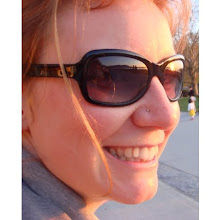

1 comment:
That is excellent. Thanks for the tip.
Post a Comment